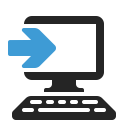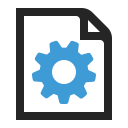Features
Starting at EUR 34,95
Easy installation and configuration
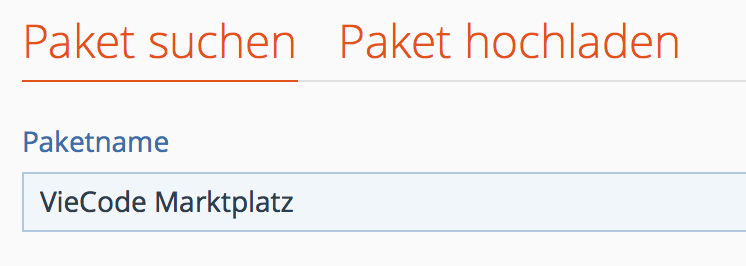
The marketplace is delivered pre-configured and is therefore ready for most applications. However, if you prefer professional help VieCode offers an uncomplicated installation service.
Transactions
In order to facilitate the sale, the marketplace introduces a new Transaction System. Each user can create quotations for each entry. and thus express his interest in the article. Your users can either accept the given price or make a counteroffer. create. Unanswered offers can be deleted by the user at any time. can be overwritten or revised.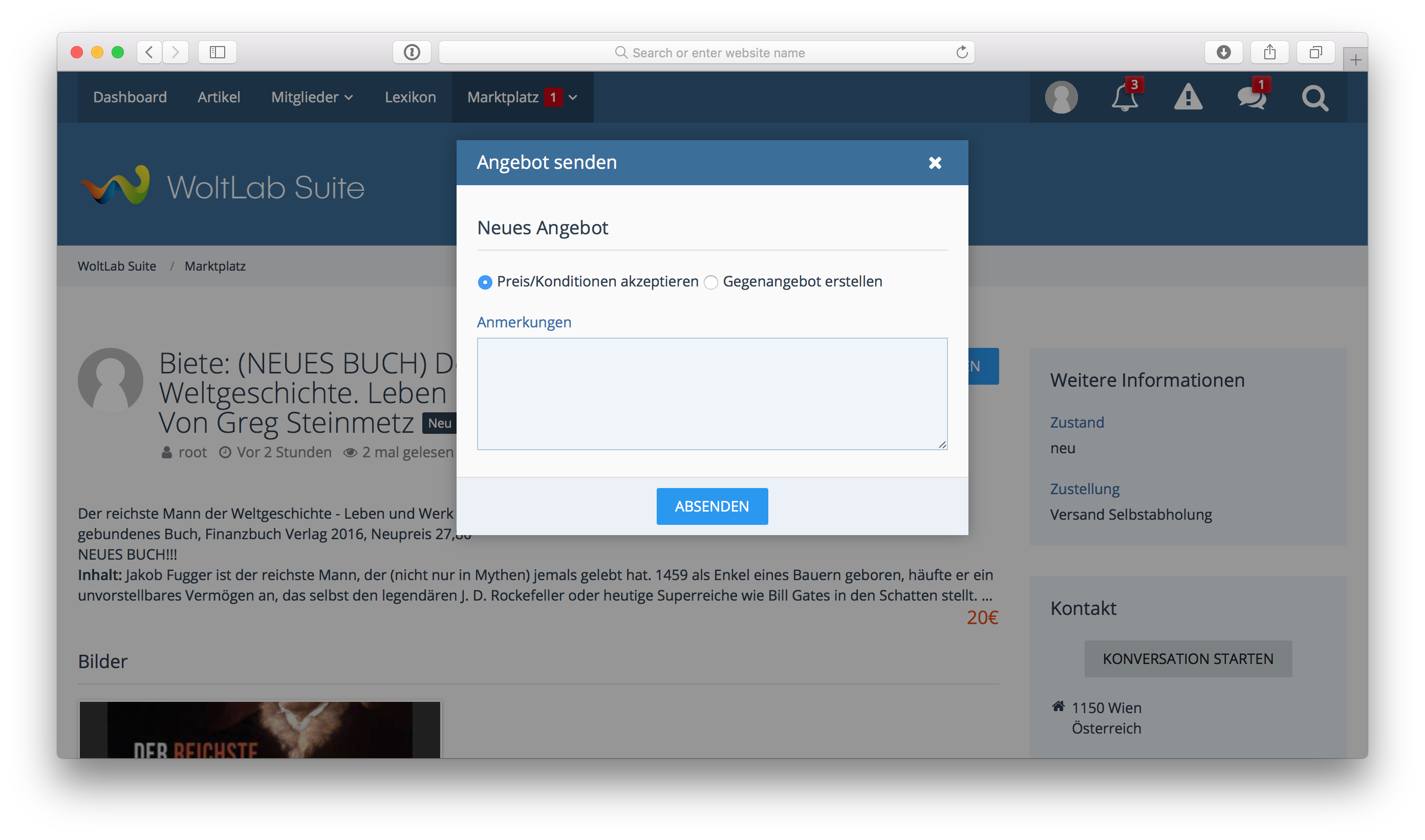
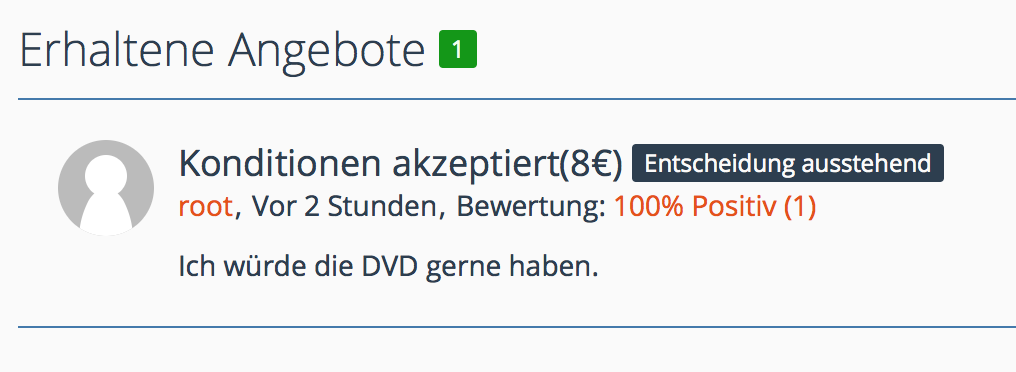
Geolocalization, maps and radius search
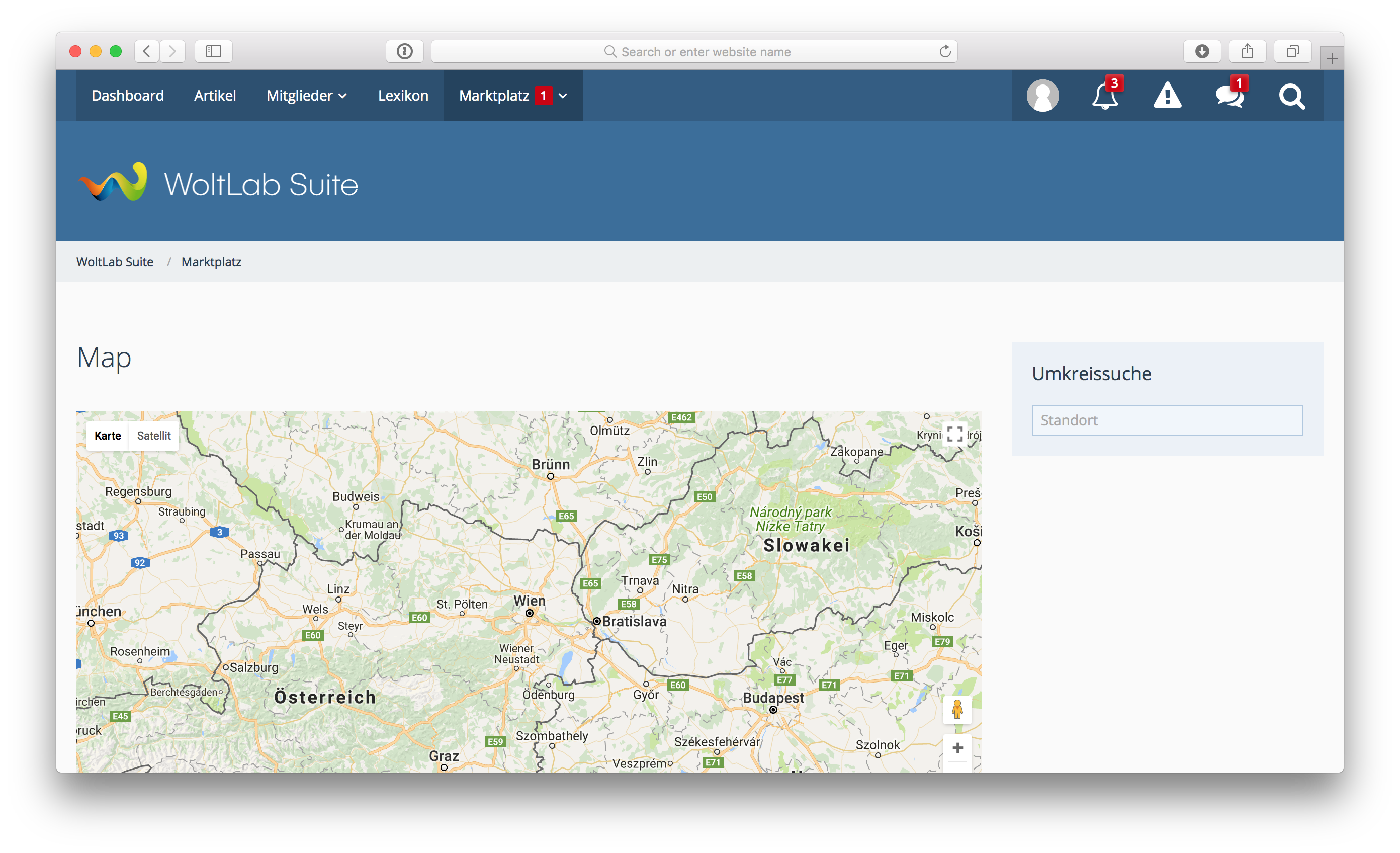
In order to simplify the radius search, a function has been integrated which determines the current location of the user (if the user allows that). On the basis of various factors, the location can be reduced to a few meters (also without built-in GPS transmitter). These Information can be used for radius search. The user is therefore not forced to enter its location itself.
Life-Cycle Management of entries
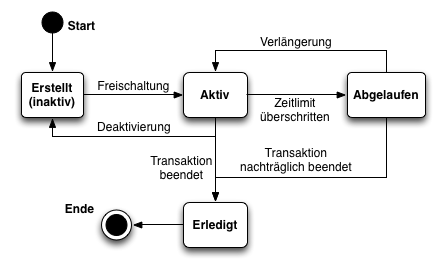
After creating an entry, the marketplace automatically recognizes whether the new entry is immediately available or must first be checked by a moderator. This is done via the user group rights and individual rights of the respective category. If an entry must first be checked by a moderator, the moderators are automatically notified of the new entry. As soon as the entry has been reviewed by a moderator has been confirmed, the user receives a message that his entry is now available for all users.
Each entry can (optionally) be defined with a validity period. You can decide whether you want to activate this function and for how long an entry can be valid. If an entry with a validity date of the entry is only valid until this date. If no interested party is found by the validity date, the entry is automatically closed and no more offers can be sent.
If an interested party is found for the article, the user can finally mark the entry as done to stop receiving further offers. The item is now sold and the entry is archived.
Customizable input fields
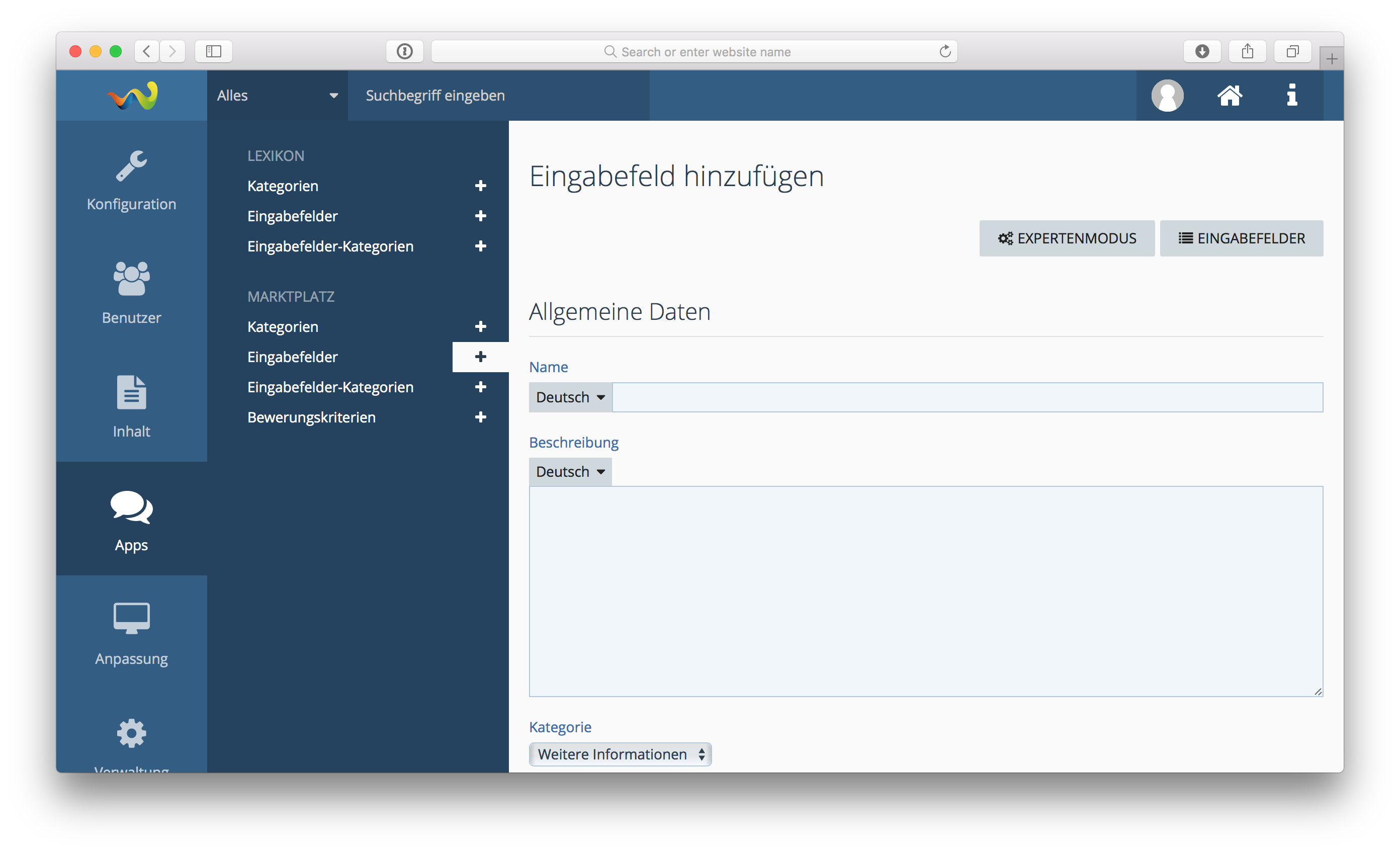
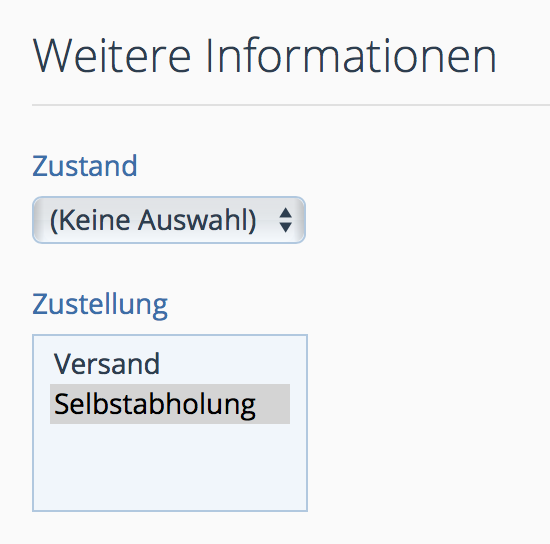
Each input field has a specific type. According to the type the appropriate input field and format is selected. For better Individualization, a special expert mode can be activated, where more options are available for each input field: Validation pattern (Regex), PHP output class and much more!
Categories
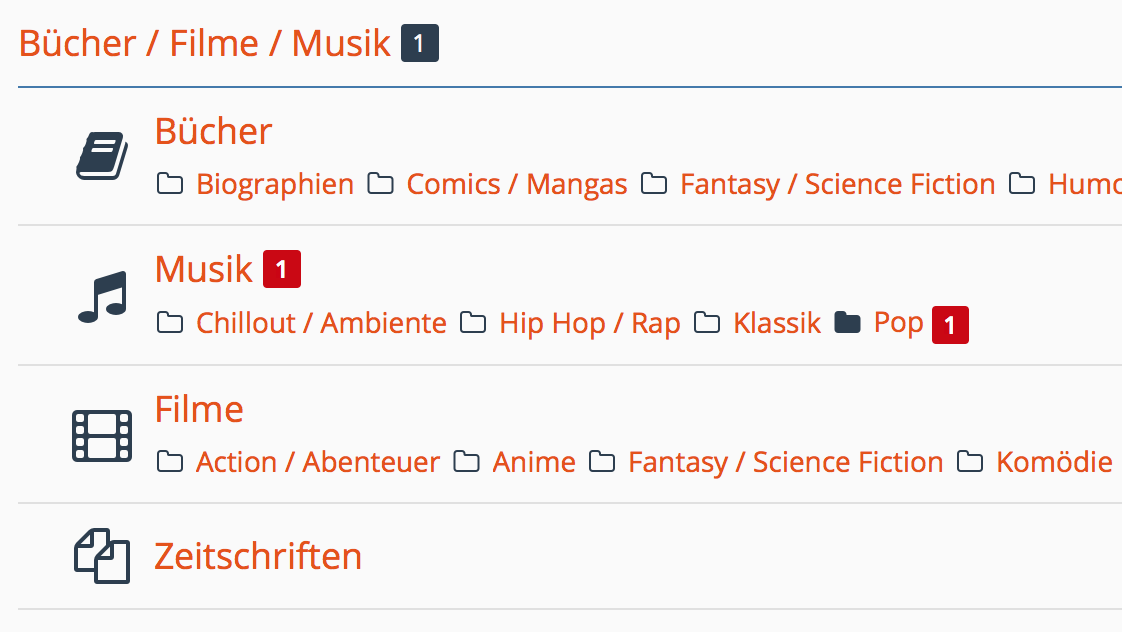
You can determine whether each entry appears in more than one category. or whether an entry must be assigned to exactly one category. Depending on your field of application, the marketplace adapts to your needs. on!
Terms of Use
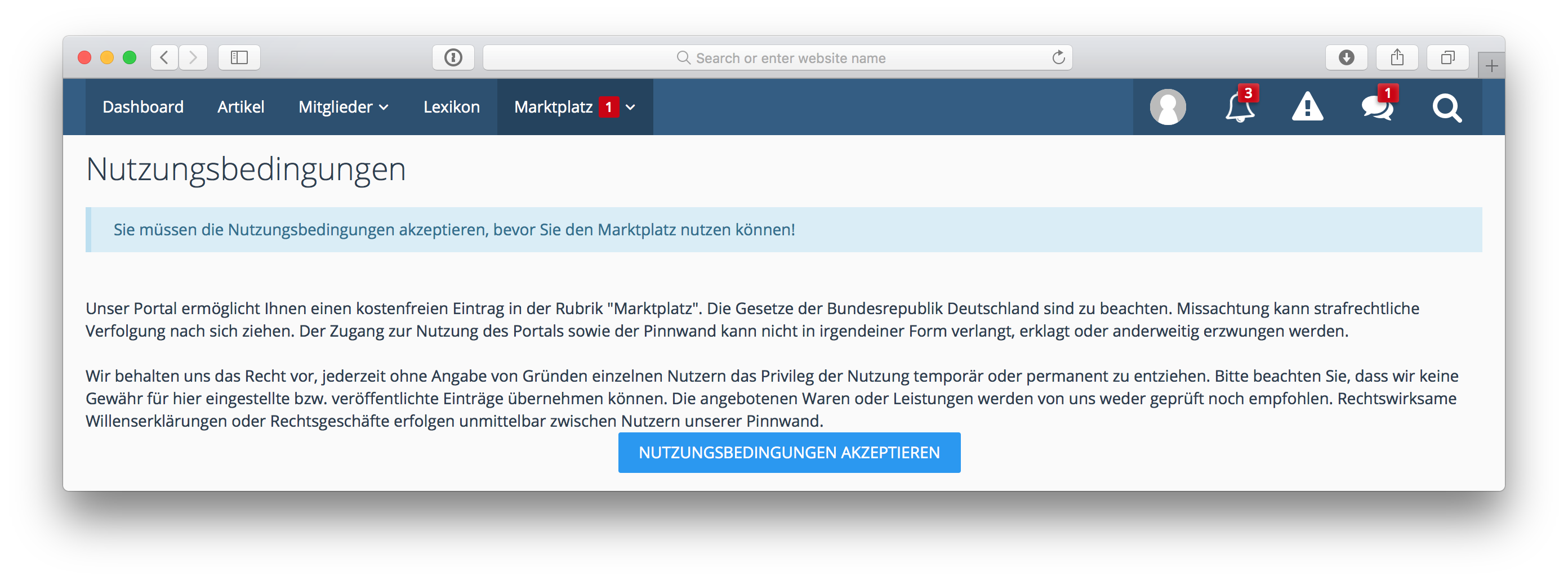
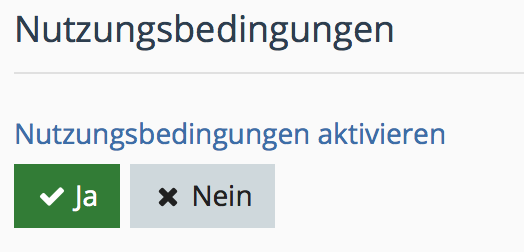
Search
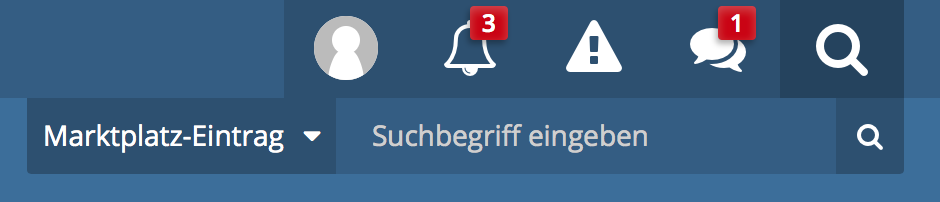
Moderation
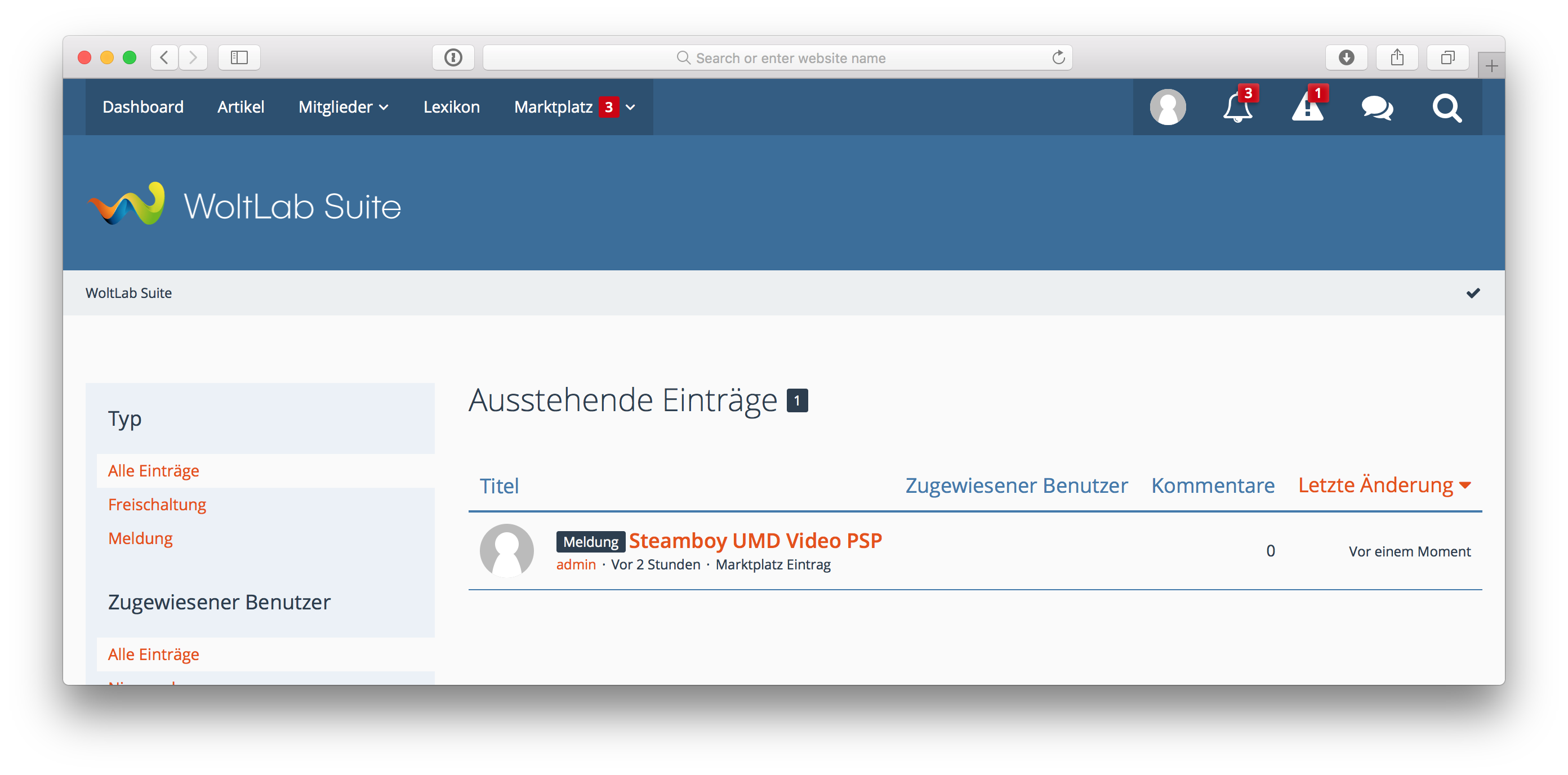
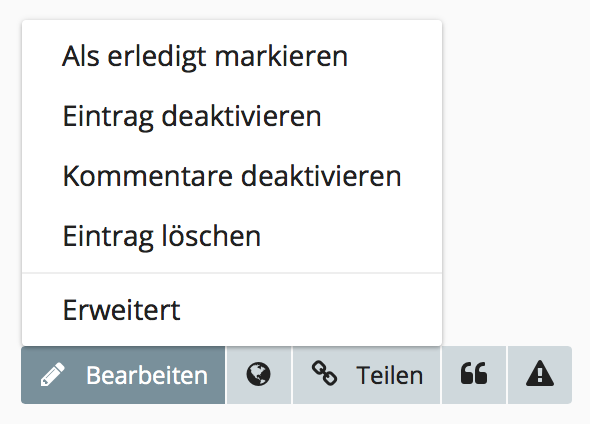
The marketplace supports manual checking by a moderator as well as the possibility of reporting entries. If your user notices an entry that violates any rules, this can be reported to a moderator in a fast way. The moderator then has a wide range of options to deal with the message.
In addition to general moderation, the marketplace also offers a quick moderation function. The moderator is shown a special icon for each entry, which provides access to the most important functions. With the help This function allows the most important tasks to be completed quickly.
Comments
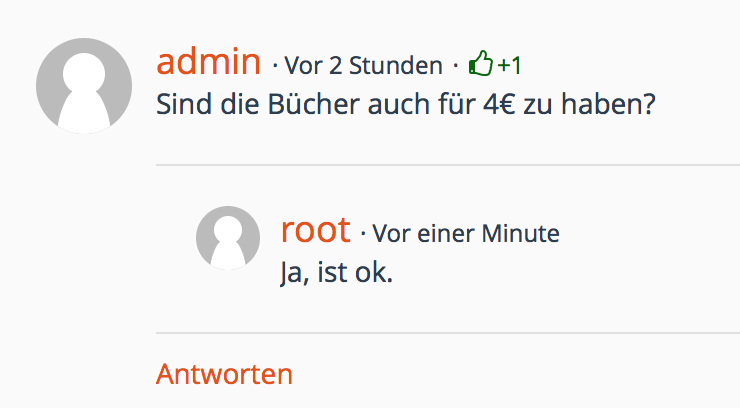
Ratings and Reviews

In case of conflict, of course, all ratings can be moderated. The rating system was fully integrated into the moderation.
The opposite side can always comment on each assessment in order to clarify possible misunderstandings.